We are excited to announce major updates - heading with the new
Premium plan!
Up until today, embedding our service was quick and easy, and did not require any registration or identification. Simply copy the embed code from our homepage into your website, and that's it - the service is activated! All this remains unchanged even now. So what changed really? Since we launched our service, we were approached by website owners asking for the possibility to customize settings. Well, now it is possible!
The Settings
For starters we have decided to offer the three most requested settings:
Hide our Logo Upon using our service, a seal that confirms that your website observes Shabbat appears. If you are not interested in showing it, you may opt to conceal it.
Host the Closing Page on your Server You may choose where to host the closing page, to which your visitors are redirected to on Shabbat and holidays. By default we host it with us. You may host it on your server instead, and style it to your liking.
Safety Margin when Closing and Reopening Website The time for closing and reopening the website is determined by the sunset. To this we add a safety margin (60 minutes by default). You can set a less restricting safety margin as you please.
These three settings belong to the
Premium plan, meaning you have to pay for them. But do not worry, we offer them to you free of charge for 36 days! Even if you do not intend to pay for the service (it's okay, we understand!), you are invited to try the advanced features during the trial period. At the end of the trial period, the Premium settings will reset automatically, and there is no need to restore the old embed code or perform any other change on your part. We also wanted to emphasize that the basic service will continue to be provided completely for free, always!
Site Management
Adding a Website To take advantage of the advanced settings, click "
My Websites" at the top menu, type the address of your website and click "Add Website". You may add as many websites as you want, and manage them through the easy and intuitive control panel.
Change Settings In order to change settings, click on the website name or the "Settings" icon (

) in your websites list. You may set different settings for each website.
Activate Settings To activate your settings, you need to replace the generic embed code from our homepage with an embed code that is specific to your website. To get the new code, click the "Embed Code" icon (

) in your websites list. It is important to remove the old code before embedding the new one! After embedding the new code, you will be able to change the settings in the control panel, and they will come into effect instantly.
Removing a Website If you have chosen to remove a website from your list, you may do so by clicking the "Remove" icon (

). A removed website is restored to its default settings. There is no need to restore the generic embed code after removing a website from the list.
We are happy that we were able to provide the website owners' demands and improve our service thanks to you. We will be happy to
hear ideas for new features, and your impression of the service and the new features in general!

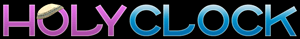


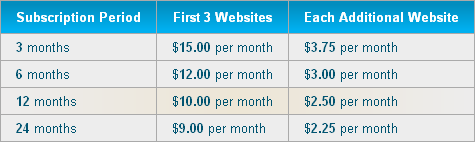
 ) in your websites list. You may set different settings for each website.
) in your websites list. You may set different settings for each website. ) in your websites list. It is important to remove the old code before embedding the new one! After embedding the new code, you will be able to change the settings in the control panel, and they will come into effect instantly.
) in your websites list. It is important to remove the old code before embedding the new one! After embedding the new code, you will be able to change the settings in the control panel, and they will come into effect instantly. ). A removed website is restored to its default settings. There is no need to restore the generic embed code after removing a website from the list.
). A removed website is restored to its default settings. There is no need to restore the generic embed code after removing a website from the list.